CSS
- CSS 기본 notion src
- CSS 구조 notion src2
- CSS 상속 notion src3
- CSS selector notion src4
- 30분 안에 끝내는 Bootstrap youtube
Structure
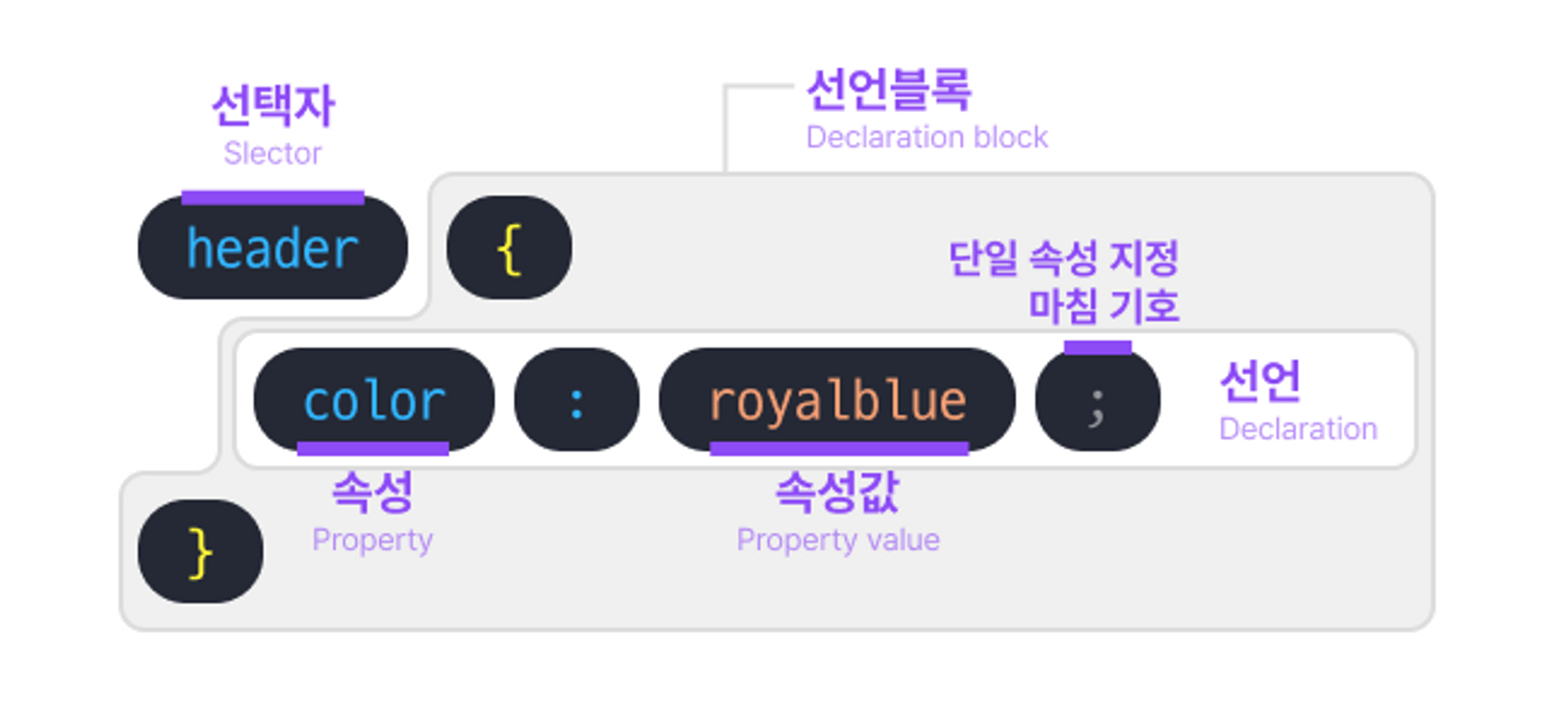
- header(selector)
- decl block
- property
- property value
-
inline style
-
inside
headtag, separatedstyletag, external style withlink<link rel="stylesheet" href="./style.css">
-
Inheritance
- style
tagh1 { ... }
- style
group selectorh1,h2,p { ... }
- style with inheritance
div { ... }=> 모든div태그의 하위 요소들도 저놈의 저시기를 따라간다.
- inheritability
- color => Ok
- width, height, margin, padding, border => No
- but, you can override any property with keyword
inherit - you can follow default style defined by browser with keyword
initial
- style
-
[?]
background와background-color의 차이가 무엇인가요?backgroundbackground-color- 그래서 background만 설정하면 내가 따로 뭘 적지 않아도 추가적인 스타일이 로드된다.
Selector
- universal selector
* - type selector => such as tags, elements
- id selector
#=> hasidattr, which MUST be unique in a whole document - class selector
.=> can be duplicated unlike id selector. - attr selector
[]=> any elements that has specified attr will be affected[type="button"] { ... }
- group selector
, - complex selectors (Combinators)
- descendant combinator
- child selector
>=> direct children - sibling combinator
~=> element which is on same path as specified => not necessarly immediate - djacent sibling combinator
+=> matches the second element only if it immediately follows the first element the first element
- descendant combinator
- [?] MDN 문서를 보니까 Selector와 Combinator가 따로 구분되어있는데 무슨 차이를 가지고 있나여
- combinator는 selector인데, 여러개의 selector를 조합했다고 이름이 그렇게 붙은거다.
- pseudo class selector
- URL 클릭하면 저시기 색깔 바뀌는거 있져 그거 지정하는 선택자를 일컫는다.
:link=> not visited:visited:hover:active:focus
- structural pseudo class selector
:first-child:last-child:nth-child:not
- [?] pseudo class와 pseudo element의 차이점이 아직 잘 몰루?겠어요
- 읽어보니까 일단 눈에 바로 보이는 차이는
:과::임; 전자가 pseudo class이고, 후자가 pseudo element임. - pseudo class는 우리가 수업시간에 배웠던 대로 마우스
hover와 같이 특정한 상황(상태)에서만 나타나는 선택자인 것이다. 따라서 링크를 클릭했는가 아닌가에 따라서link와visited가 있는거지. - 반면에 pseudo element는 그 자체로 새로운 HTML 요소를 마크업에 추가해준다고 한다.
::first-linepseudo-element-selector는 보이는 화면에 따라서(윈도우 크기라던가) 오직 첫번째 줄만을 선택해준다.::before은 CSS 안에 작성한 HTML 문서를 반드시 선택된 요소 전에 박아넣는다.::after는 그럼 더 설명 안해도 되겠지? ㅎㅅㅎ
- 읽어보니까 일단 눈에 바로 보이는 차이는
Selector Priority Rules
- can be overrided => later overwrite prior one
- can be selected by most specific selector
*- type, pseudo element selector
.,[], pseudo class selector#- inline style
- 가중치 점수가 아무리 높더라도 유형 선택자 가중치 법칙을 이길 수 없다.
Display Attributes
- can change block and inline attribute into custom one
blockinlineinline-block
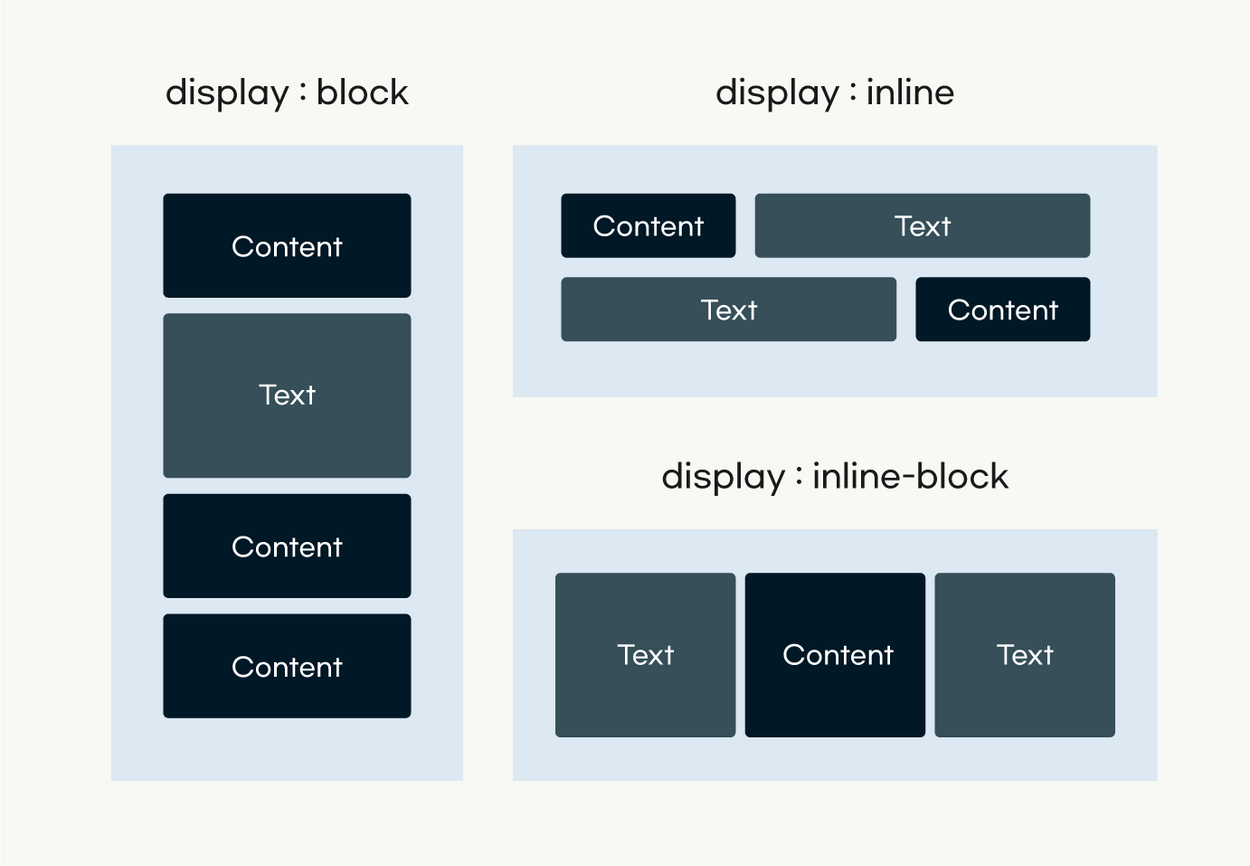
flexgridnone=> can be used as modal, menu
Units
px- absolute pixels
%- parent 크기를 기준으로
em- parent로부터 받은 상속받은 요소의 글자크기 를 기준
rem- root 글자크기를 기준으로 (16px)
vw,vh- 뷰포트 너비, 높이를 기준으로 하는 퍼센트 단위
- [!]
%는 부모 요소를 기준으로 설정이되기 때문에vw,vh와 동일하게 하려면 CSS 상에서 reset을 해야 한다. HOW?body { margin : 0 }
flex
- flexbox froggy 플렉스 연습 게임
- flex grid 플렉스 시뮬레이터
- MDN flex 문서
- 회원가입 페이지 작성하기 estsoft 를 수행하다가
legend와fieldset이 아주 이상했다. 이 문제를 해결해 줄 수 있는 녀석이 바로flex이다. - 자식요소(
flex-item)들이 컨테이너(flex-container) 안 공간을 알아서 배치하게 만들어준다. - 화면이 좁아지면 가로로 배치되던 요소들이 세로로 배치되는걸 의미
- 주축을 지정한다. (단순히 가로,세로가 아님)
float
- 신문에서 보면 가끔 그림의 테두리 따라 글씨들이 꽉 채워지는 것을 볼 수 있다.
- flow처럼 흐르는 CSS 문서의 규칙을 떠나 별도로 적용이 되는 규칙이며, 인라인 요소가 그 주위를 감싸도록 한다.
- https://developer.mozilla.org/ko/docs/Web/CSS/float
- 문제는, 화면 크기조절을 할 시에 화면 깨짐이 빈번하다고 주의를 주었다.